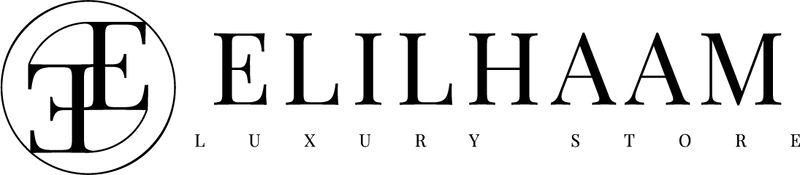PLACING AN ORDER – STEP BY STEP
PLACING AN ORDER – STEP BY STEP
If you are interested in any of our products and wish to purchase it, please follow our instructions on how to place an order.
- Once you have found what you were looking for, select the size (if available).
2.Click “Add to Shopping Bag”. You can continue shopping and adding more pieces to your bag or you can proceed to checkout.

3. Once you click “Proceed To Checkout” you will be redirected to our checkout page.

4. You can create/log in to your account or purchase as a guest. Fill all the boxes with your contact information.

5. Select your preferred shipping method.

6. Select your payment method:
-
- Credit Card
- Cash on delivery (only UAE customer)
- Tabby
- Swipe credit card (only UAE customer)
If you have a promo code, enter your promo code in the box and click “APPLY”. If the code is correct, the price will be shown reduced.

7. Click on “Place an order”.

Check your mailbox - you should receive an order confirmation email.